 Zund Cut Center ZCC
Zund Cut Center ZCC
April 5, 2010
Pressing the Properties button next to the Printer Model window on the
Imaging Configurations screen will launch a control panel for this printer.
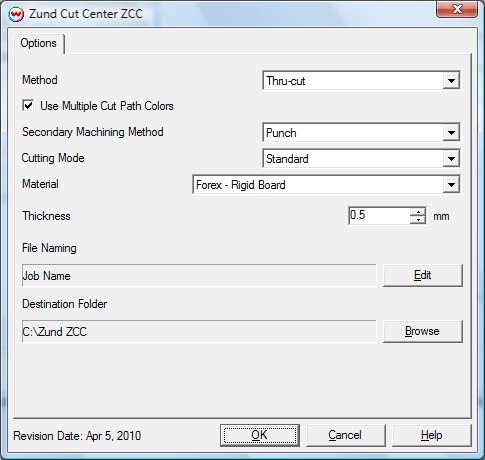
- Method: Select the machining method for the main cut path.
- Use Multiple Cut Path Colors: Check this option if multiple cut paths are intended to be used with multiple machining methods.
- Secondary Machining Method: With multiple cut paths enabled, select the secondary machining method for the additional cut path.
- Cutting Mode: Select the desired cutting mode. Select between Speed, Quality, and Standard.
- Material: Select the type of material currently loaded on the Zund cutter.
- Thickness: Select the thickness of the currently loaded material.
- File Naming: Allows a custom name to be created using Job Name, Index (Print Queue index), Date, and Time.
- Destination Folder: Location to write output file.
 Zund Cut Center ZCC
Zund Cut Center ZCC Zund Cut Center ZCC
Zund Cut Center ZCC