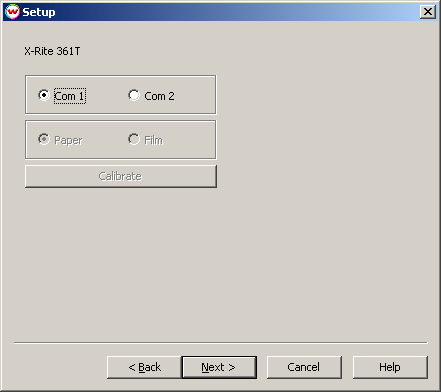
Calibration:
You should calibrate your device before starting this wizard. To calibrate the X-Rite 361T, follow the instructions in the user's manual of the device.
Linearization Target:
To linearize this device, use either the 'dtp32.ps' or 'dtp41.ps' files located in the X:\psfiles folder, where X is the drive on which Wasatch SoftRIP was installed.
The Setup screen of the X-Rite 361T wizard is used to select the port for your device.
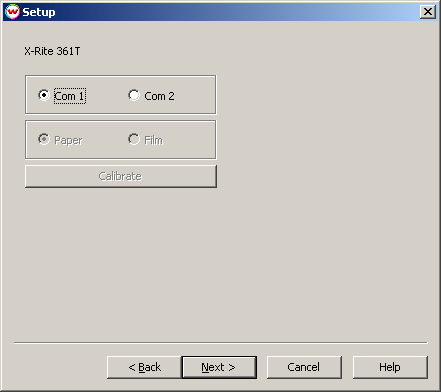
After you choose the port and click on Next, SoftRIP will connect to the device and the device will reset. The following dialog will be displayed:
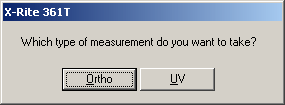
This will select the type of measurement you'll make. Ortho refers to visible light, whereas UV refers to Ultraviolet light. After you make your selection, the following screen will be displayed:
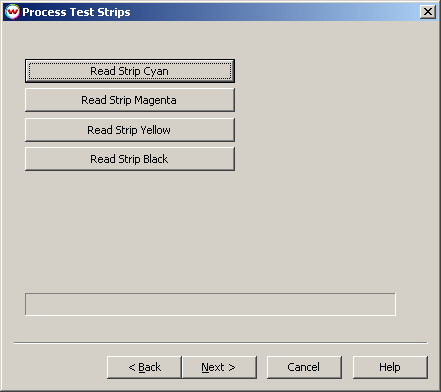
The Process Test Strips screen begins the strip reading process. The display screen of the 361T should display 'Wasatch'. To begin reading a strip, click on the button associated with the color you wish to read. The display of the 361T should display 'PATCH000'. Find patch 0 of the color you are scanning on the linearization target, and press and hold the Read button until the word 'READING' disappears from the 361T's display screen. After a second or two, the display screen will show 'PATCH015'. You can then scan in the next patch, and so forth, until the entire strip is finished. NOTE: Some patches may take longer for the device to scan than others.
If the device reports an error such as 'INVALID' reading a patch, wait for a few seconds until the device's display again reads 'PATCHxxx', and you will be able to rescan that patch. The device will not pass by invalid entries. Rather, it will wait until it has valid data before proceeding to the next point.
After the densitometer has returned the strip values, the 'Done' message will appear next to the color that you selected. After any one strip has been read, the Next button will change to Finish. You may select Finish after reading any number of the four strips to apply curves from only colors that you have measured. Colors that you did not measure will not be overwritten should curves already exist.
After scanning in a strip, while the device is still on the strip-reading screen, the device will display 'Wasatch', and the keys of the device will be disabled until you click on Finish. Should the device ever remain in this mode with the keys disabled, simply power-off the device, and turn it on again.