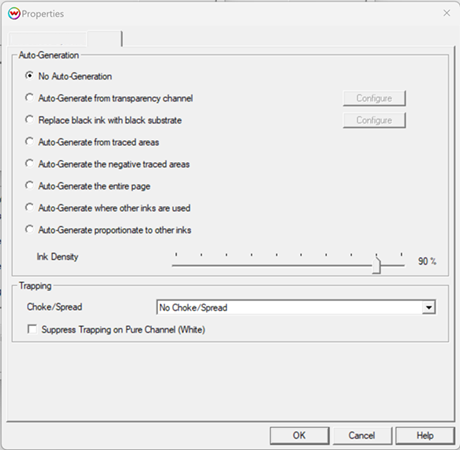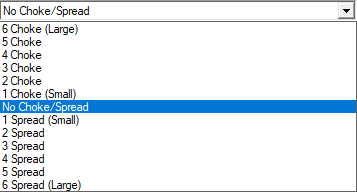Auto-Generation Options
Auto-Generation Options
March 26, 2024
Auto-Generation
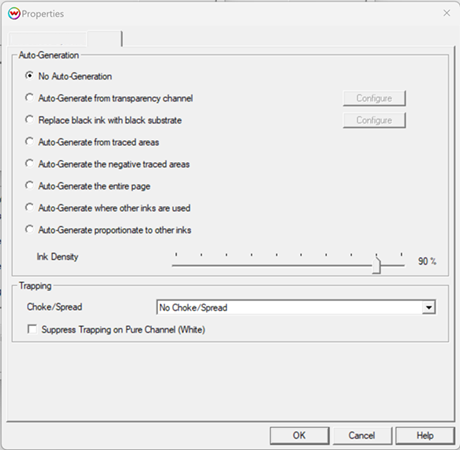
Auto-Generation: Available with an inkset that includes an unmanaged ink channel.
- No Auto-Generation: The unmanaged channel is not printed unless specified through a spot color replacement. In addition, only a "choke" may be applied to the area.
- Auto-Generate from transparency channel: Prints the unmanaged channel as an inverse of the alpha transparency channel. In addition, a "choke" or "spread" may be applied to the area.
- Replace black ink with black substrate: Auto generation is created from the negative of the black channel, then the black channel is removed from the image, allowing the black substrate to take the place of the black ink. In addition, only a "choke"may be applied to the area.
- Auto-Generate ink from traced areas: The unmanaged channel will be applied only to the traced areas that were created using the Trace tab in the main SoftRIP interface. Trapping of the area is not available.
- Auto-Generate the negative traced areas: The unmanaged channel will be applied only to the negative of the traced areas that have been set using the Trace tab in the main SoftRIP interface. Trapping of the area is not available.
- Auto-Generate the entire page: Prints the unmanaged channel over the entire image. Trapping of the area is not available.
- Auto-Generate where other inks are used: Prints the unmanaged channel on all non-zero pixels(marked areas). In addition, a "choke" or "spread" may be applied to the area.
- Auto-Generate proportionate to other inks: Generates the unmanaged channel based on a negative of the total amount of all managed inks. For example, if CMYK channels are each set to 100% ink (for a total of 400% ink), the unmanaged channel will be 0%. If CM are 100% and YK are 0% (for a total of 200% ink) the unmanaged channel will be 50%, and if CMYK inks equal 0%, the unmanaged channel will equal 100%. You can adjust the transforms for the unmanaged channel ink by using the Calibration and Press curves in the Color Transforms window. In addition, only a "choke" may be applied to the area.
- Ink Density: Set percentage of ink to be used for the auto generation. Can be set from 10% to 100%.
- Trapping: Apply a choke or spread to the selected area. Options may vary depending on the printer model.
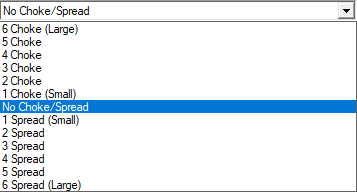
Note: A choke shrinks the unmanaged channel in relation to the printed area.
Note: A spread expands the unmanaged channel in relation to the printed area.
- Suppress Trapping on Pure Channel (Such as White): Checking this box limits trapping of the Choke or Spread to areas where the unmanaged channel is combined with other inks. In area's where the unmanaged channel is not combined with other inks, such as a pure white area, the Choke and Spread controls will have no effect.
 Auto-Generation Options
Auto-Generation Options Auto-Generation Options
Auto-Generation Options