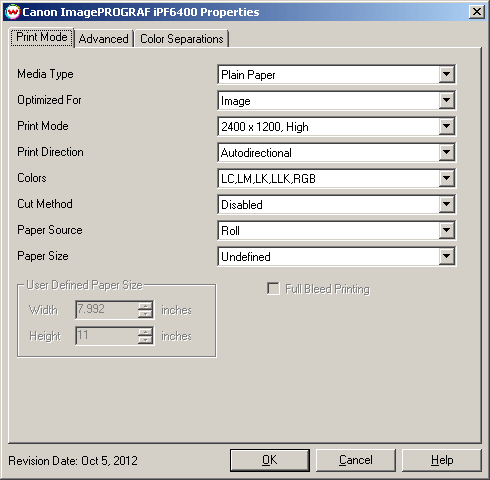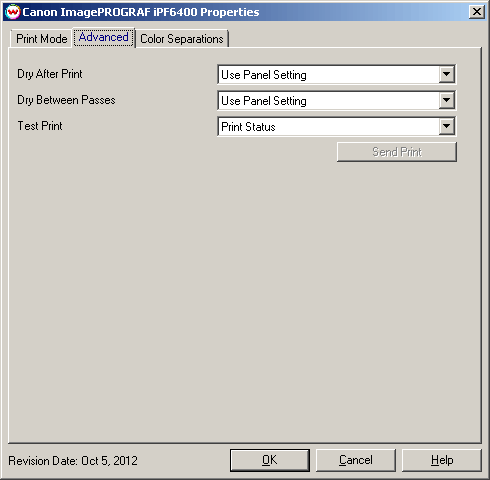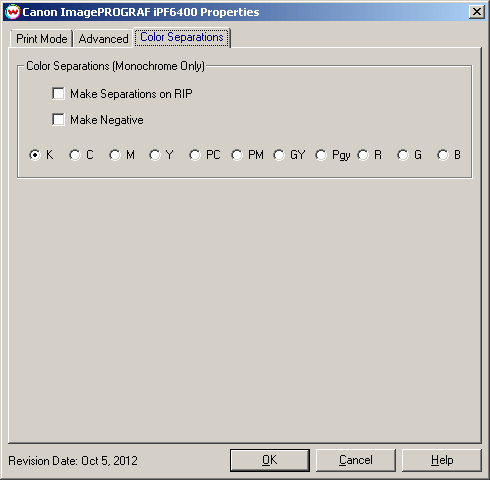Canon ImagePROGRAF iPF6400/6450/8400/9400
Canon ImagePROGRAF iPF6400/6450/8400/9400
October 5, 2012
Print Mode
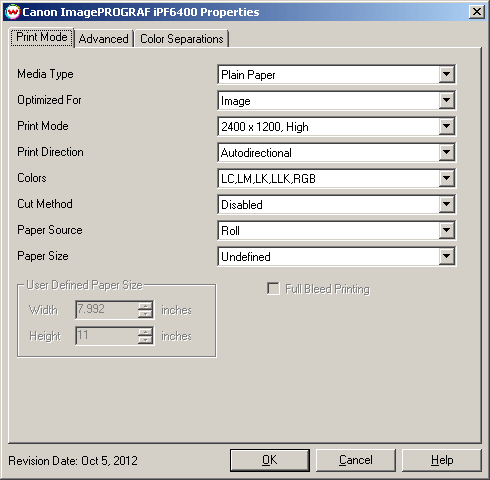
- Media Type: Select the media type loaded on the printer.
- Optimized For: Select Image or Proof.
- Print Mode: Select the resolution and quality desired.
- Print Direction: Select Unidirectional or Autodirectional.
- Colors: Select the desired inkset.
- Cut Method: Enable or disable sheet cut of media after print, or print a dotted line.
- Paper Source: Select where the printer will pull media from to be printed.
- Paper Size: Select the size of media loaded on the printer.
- Full Bleed Printing: Only available for some media types. Will extend margins past the edge of media to allow full media coverage.
Advanced
When you click on Advanced, the following properties page will be displayed:
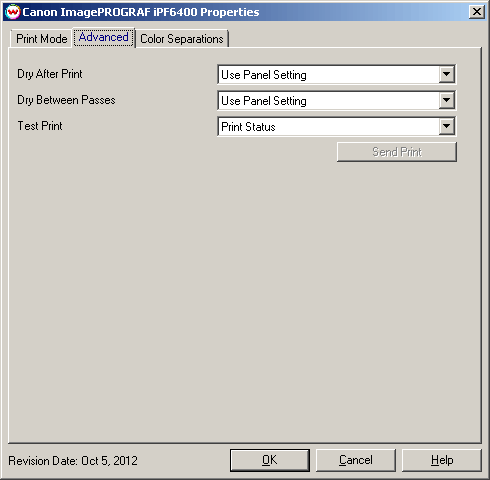
The Advanced page allows you to set drying time during and after printing and also perform various internal test prints.
- Dry After Print: Select an amount of time for print to dry before sheet cut and/or next print.
- Dry Between Passes: Causes printer to pause for the selected time between each printed pass to allow for extra dry time.
- Test Print: Select from a list of test prints and then click 'Send Print'.
Color Separations:
The color separations controls are located on the third tab.
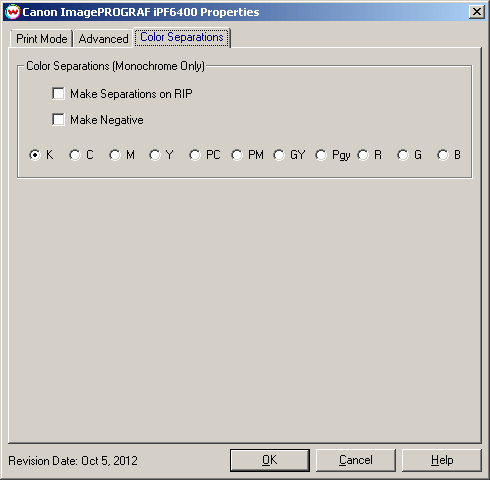
The Color Separations controls are the same as those of other printers, and are only available if a monochrome mode has been selected on the Print Mode tab.
- Separations on RIP: This will cause the RIP to separate the image into CMYK plates.
- Make Negative: This inverts monochrome images when printed.
- K, C, M, Y: This allows you to print monochrome images to any of the printheads. This is especially useful to eliminate overuse of a single printhead when printing only monochrome.