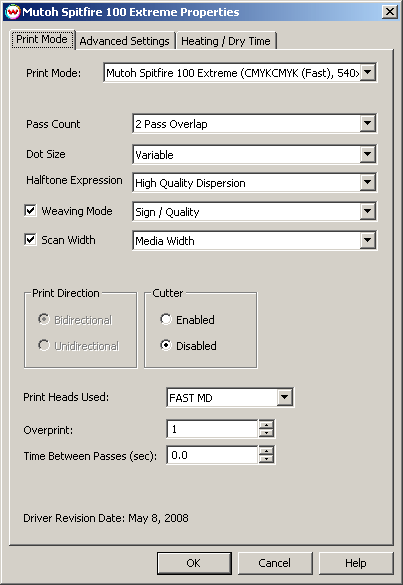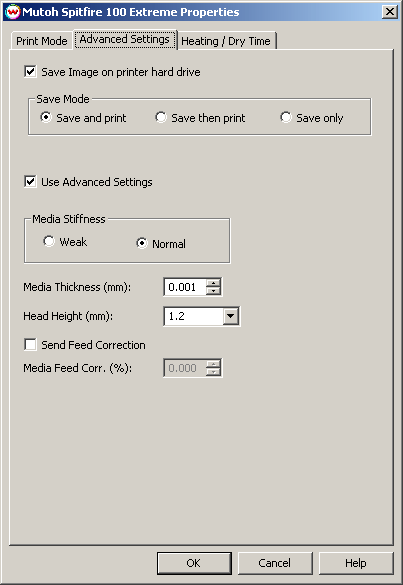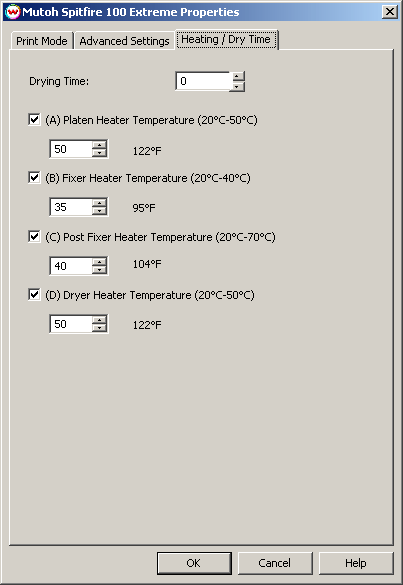Mutoh Spitfire 100 Extreme
Mutoh Spitfire 100 Extreme
May 09, 2008
Important Notes:
- Remember that color reproduction is controlled by ICC color profiles, and not by Wasatch software. We have not been able to get these printers into our lab, and therefore we have not been able create any color profiles for them. You should contact your dealer for further support with ICC color profiles, or arrange to produce your own.
- Because of lack of access to this printer, Wasatch's service department cannot provide the same level of support that we provide for most other printers. Please rely on your dealer for support of this device.
Instructions for use of this software follows:
Print Mode:
Pressing the Properties button next to the Printer Model window on the
Imaging Configurations screen will launch a control panel for this printer.
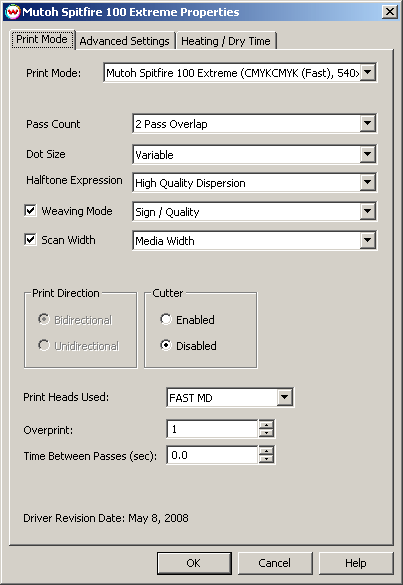
This page of the properties sheet allows you to select a print mode, the print direction, the number of passes, the dot size, control the cutter, overprint, and time between passes.
- Print Mode: Select the ink type and printing resolution.
- Pass Count: Select pass count / Overlap.
- Dot Size: Select the size of the dot.
- Halftone Expression: Select from Pattern Dither, High Speed Dispersion, High Quality Dispersion, Light Dispersion.
- Weaving Mode: Select the weave pattern from Off, Stitch, Sign/Quality, or Picture/Speed.
- Scan Width: Select width for the print head passing from Media, Data, or Printer.
- Print Direction: Print in both directions (Bidirectional) or one direction (Unidirectional).
- Cutter: Enable or disable paper cutting after the print.
- Print Heads Used: This controls which print head group is used.
- Overprint: Overprint controls the number of times the printer prints over the same area. A setting of 2 will double the amount of ink laid down.
- Time Between Passes: Time Between Passes allows you to set a drying time between each pass. This is especially useful when printing on film.
Advanced Settings:
When you click on Advanced Settings, the following properties page will be displayed:
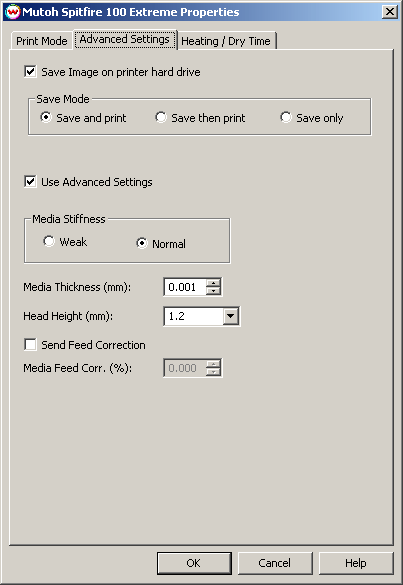
- Use Advanced Settings: Choose whether to disable the advanced settings
- Media Stiffness: Will adjust the power of the media vacuum
- Media Thickness: Select thickness of the media in mm
- Head Height: Set the gap between the platen and the head
- Send Feed Correction: Check to send a value
- Media Feed Correction: Adjust the amount of feed correction necessary to eliminate micro-banding
Heating / Dry Time
When you click on Heating / Dry Time, the following Properties page will be displayed:
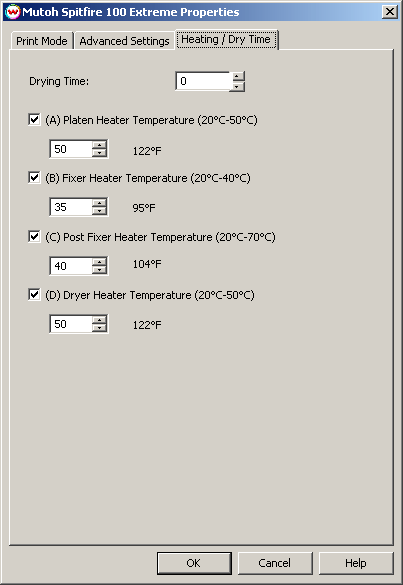
The Heating / Dry Time page allows you to adjust the heater settings.
- Drying Time: Sets up ink dry time in units of one second
- Check boxes on individual heaters allow one to turn each heater on or off
- Adjust heater temperature in degrees centigrade
 Mutoh Spitfire 100 Extreme
Mutoh Spitfire 100 Extreme Mutoh Spitfire 100 Extreme
Mutoh Spitfire 100 Extreme