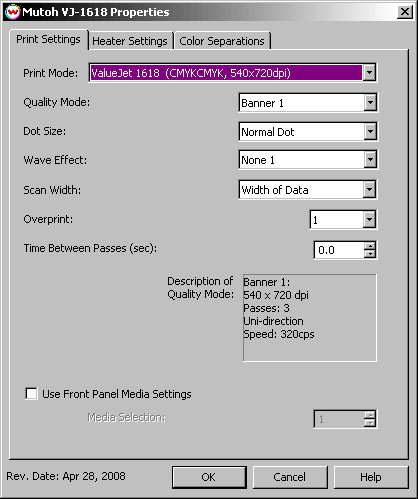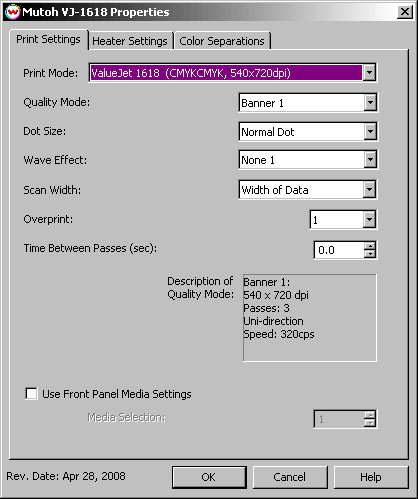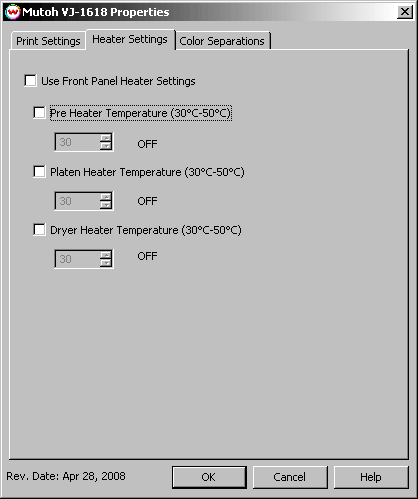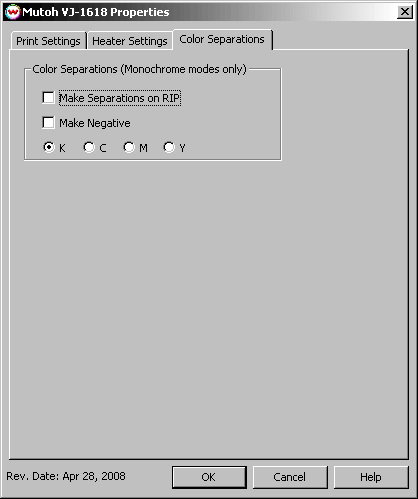Mutoh ValueJet VJ-1618 / W2
July 27, 2009
This help page covers the following printers:
- Mutoh ValueJet VJ-1618
- Mutoh ValueJet VJ-1618W2
Important Notes on the Mutoh ValueJet VJ-1618/VJ-1618W2:
- Mutoh ValueJet 1618: You must have firmware version 1.09a to use this driver.
- Mutoh ValueJet 1618: You must have firmware version 2.00, to support up to 8 ink channels with this driver.
- Mutoh ValueJet 1618W2: You must have firmware version 1.14b to use this driver.
To launch the printer properties for this driver, choose 'Setup' from the 'Print' menu, then select Mutoh ValueJet in the 'Printer Model' list, click on the 'Edit' button, and then click on 'Properties'.
Print Mode:
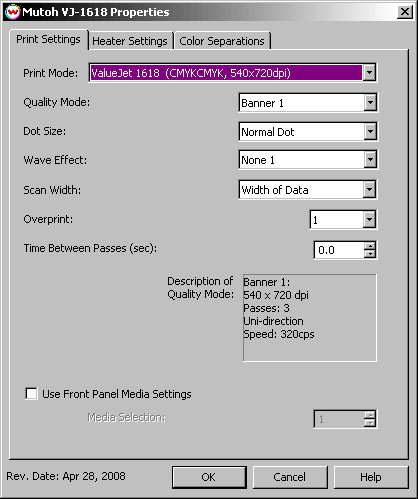
- Print Mode: Select the ink type and printing resolution.
- Quality Mode: This sets some of the quality settings, such as pass count, print direction and head speed.
- Dot Size: Select the type of dot, variable or fixed.
- Wave Effect: Select the wave pattern used during printing.
- Scan Width: Choose if the print head should travel only the distance of the print or the width of the media
- Over Print: feature prints over the printed area the selected number of times. For example, if 2 is selected, the amount of ink laid down is double. The maximum value is 9.
- Time Between Passes: feature allows you to set the amount of time (in seconds) between each pass.
- Use Front Panel Media Setting: Allows the print to select one of its predefined front panel Media Settings, without having to switch the front
panel over to this media setting on the front panel.
Heater Controls:
The heater controls are located on the second tab.
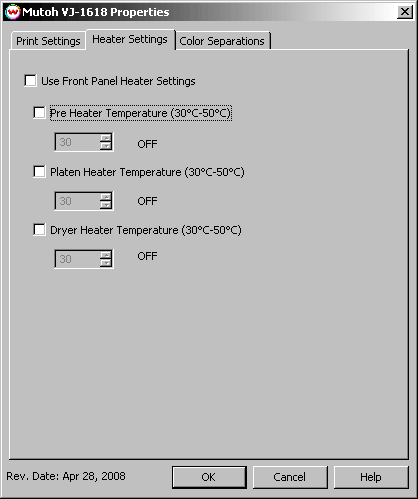
The heater controls are used to dry prints faster. If you have Use Printer Front Panel Heater Controls checked, the software does not control the heaters. If it is unchecked, you have the option to disable, or enable the heater at a certain temperature.
Color Separations:
The color separations controls are located on the third tab.
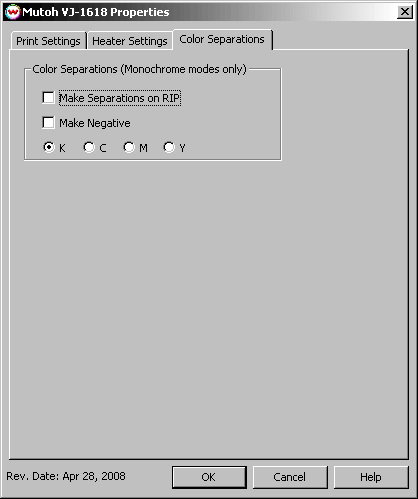
The Color Separations controls are the same as those of other printers, and are only
available if a monochrome mode has been selected on the Print Mode tab.
- Separations on RIP: This will cause the RIP to separate the image into
CMYK plates.
- Make Negative: This inverts monochrome images when printed.
- K, C, M, Y: This allows you to print monochrome images to any of the printheads.
This is especially useful to eliminate overuse of a single printhead when printing
only monochrome.