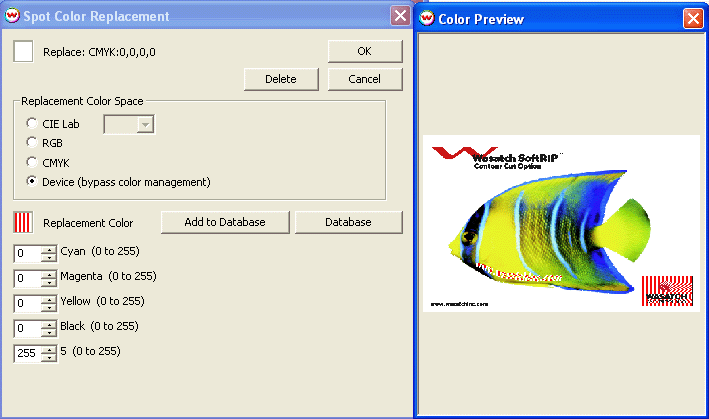Agfa Anapurna L/XL
Agfa Anapurna L/XL
 Agfa Anapurna L/XL
Agfa Anapurna L/XL
This Agfa Anapurna document covers the following printers:
You must install a registration code to enable the drivers for these printers. Contact Wasatch customer service to
obtain this code.
Important Note: Remember that color reproduction is controlled by ICC color profiles, and not by Wasatch software. We have not been able to get these printers into our lab, and therefore we have not been able to create any color profiles for them. You should contact your dealer for further support with ICC color profiles, or arrange to produce your own.
Usage:
Pressing the Properties button next to the Printer Model window on the Imaging Configurations screen will launch the control panel for this printer.
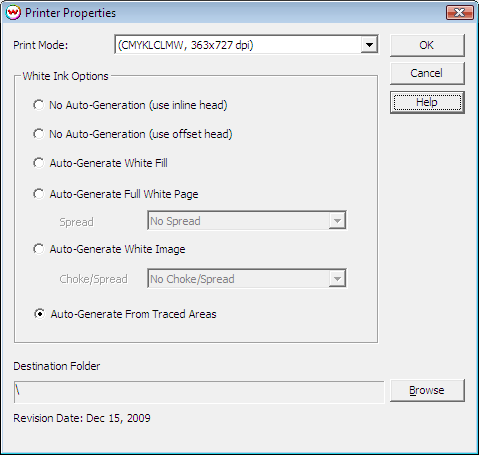
Spot Color replacement can be used with the white ink channel to designate areas of the print where white ink should be printed. The steps to use this work flow are: