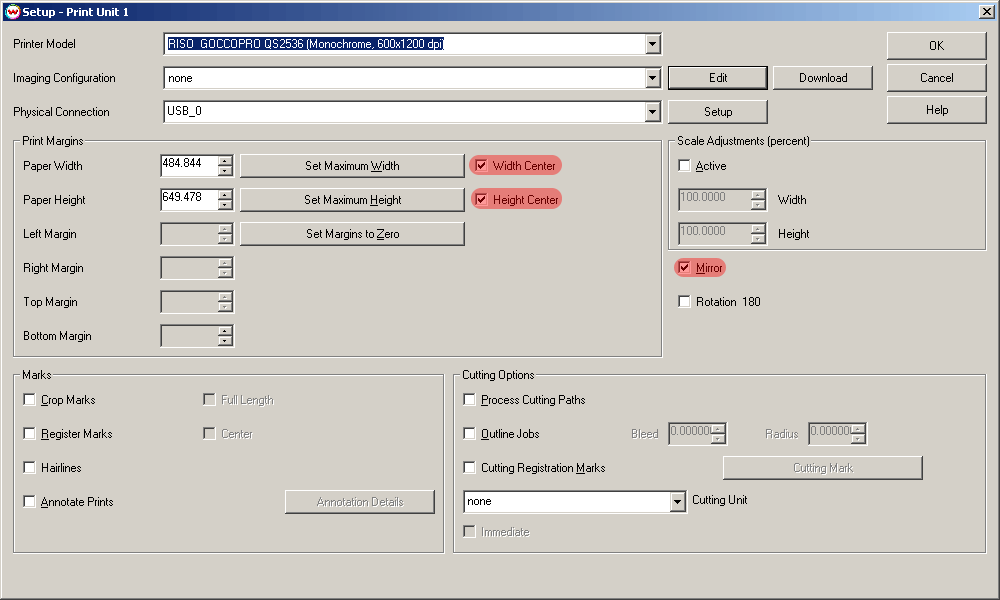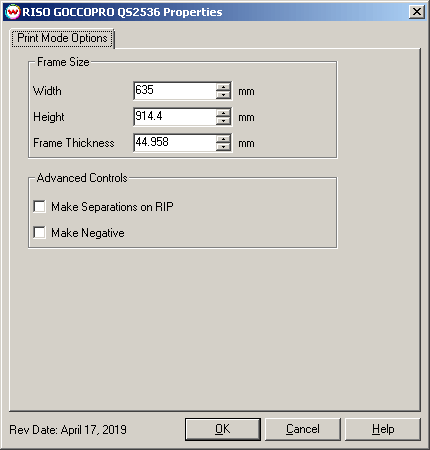RISO GOCCOPRO QS2536
RISO GOCCOPRO QS2536
April 17, 2019
Recommended Settings:
When setting up the RISO GOCCOPRO QS2536 driver in SoftRIP for the first time, it is recommended to enable Width Center, Height Center, and Mirror on the Print Setup window. If using the Layout tab to position the image in the frame then Width and Height Center controls can be disabled but the Mirror control should still be enabled.
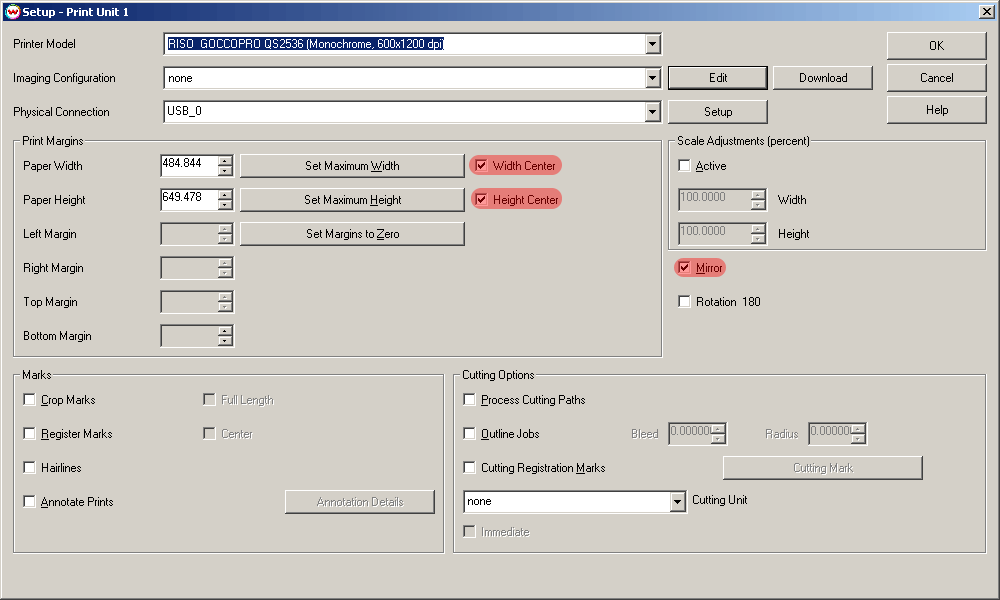
Print Mode:
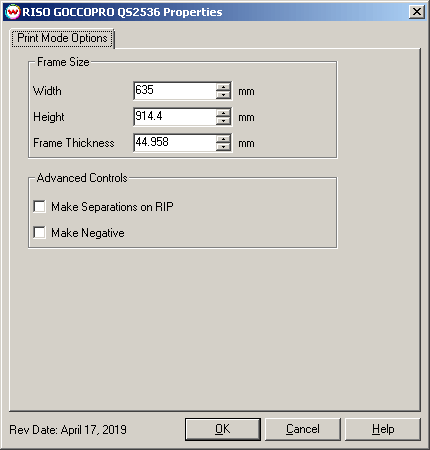
- Frame Size (Width / Height): Input the outside dimensions of the frame.
- Frame Thickness: Input the thickness of the frame.
- NOTE: The maximum printed area is determined by the following formulas:
- Maximum Width = Outside width of frame - 2 x thickness of frame - 2 x 45 mm (left and right internal frame physical margin).
- Maximum Height = Outside height of frame - 2 x thickness of frame - 45 mm bottom physical margin - 50 mm top physical margin.
- Make Separations on RIP: This will cause the RIP to separate the image into process CMYK plates.
- Make Negative: This inverts monochrome images when printed.
[ Wasatch Home ]
 RISO GOCCOPRO QS2536
RISO GOCCOPRO QS2536 RISO GOCCOPRO QS2536
RISO GOCCOPRO QS2536