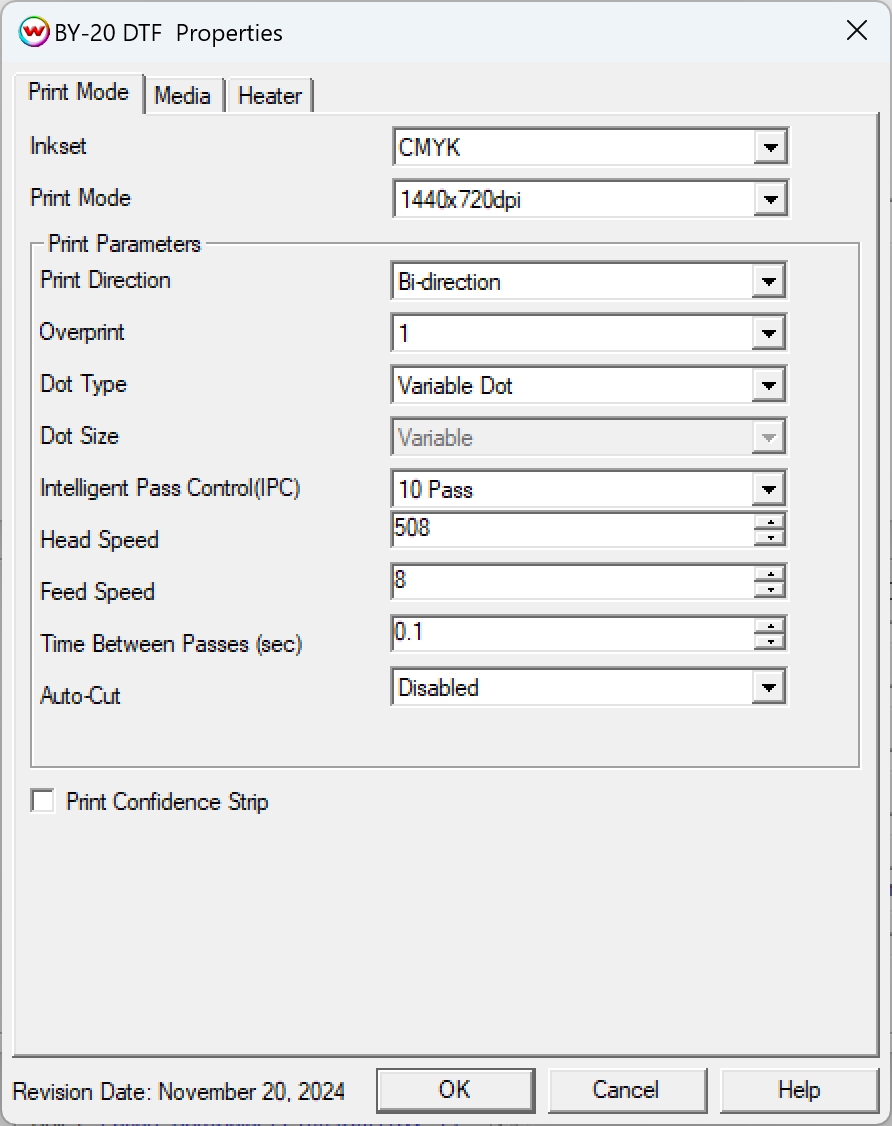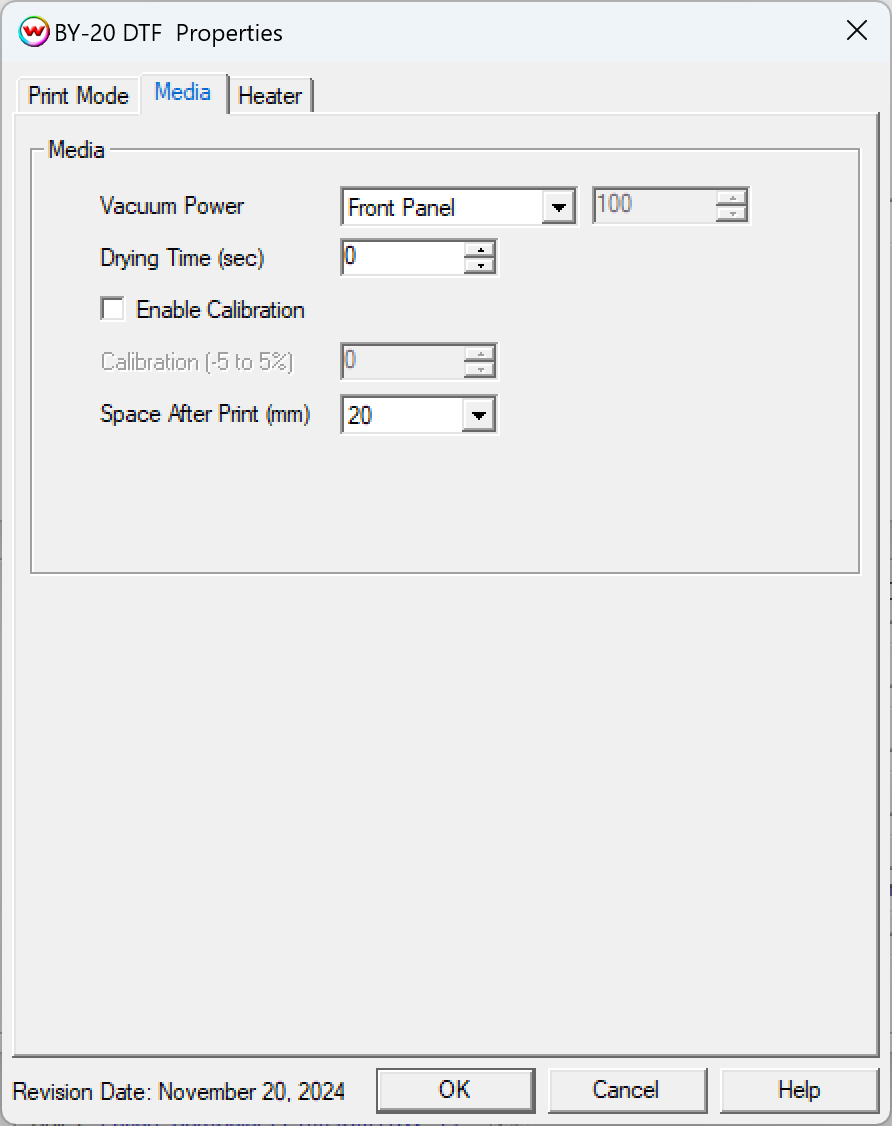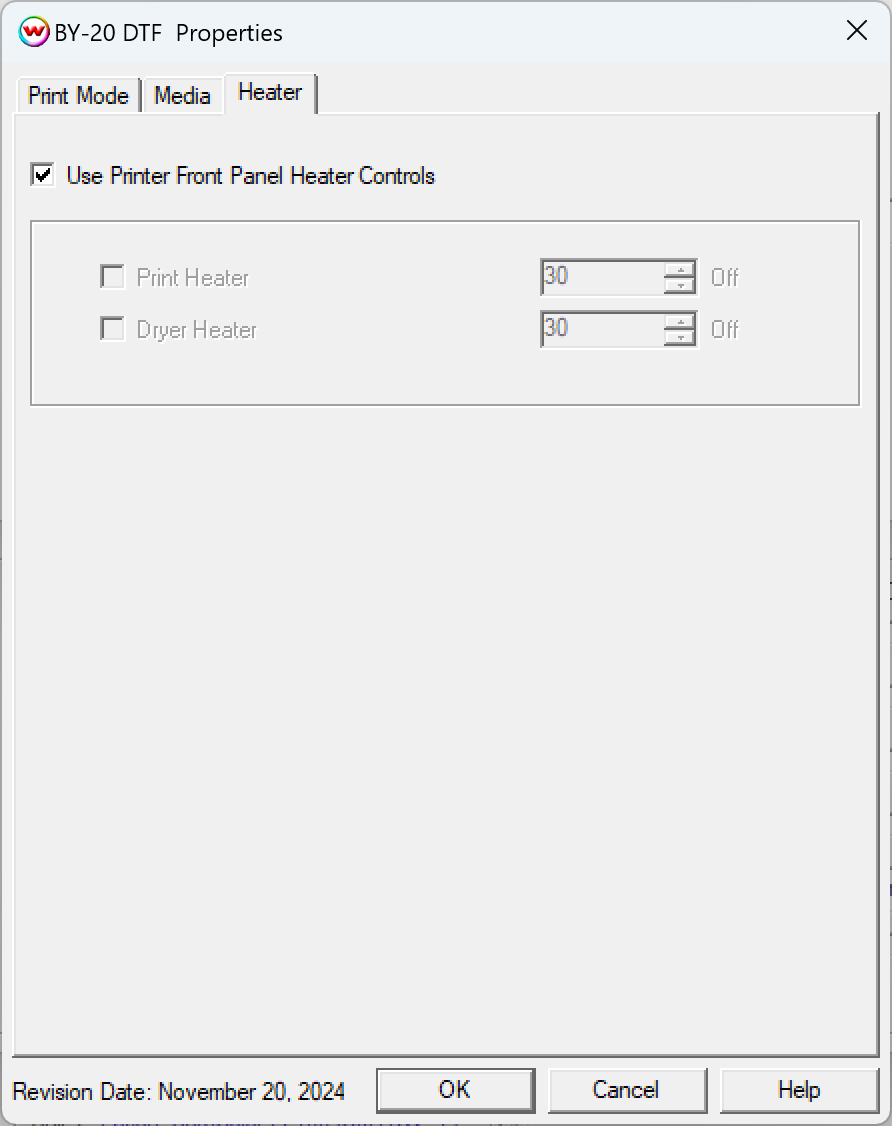Roland BY-20 DTF
Roland BY-20 DTF
November 20, 2024
Print Mode Options:
Pressing the Properties button next to the Printer Model
window on the Imaging Configurations screen will launch the control
panel for this printer.
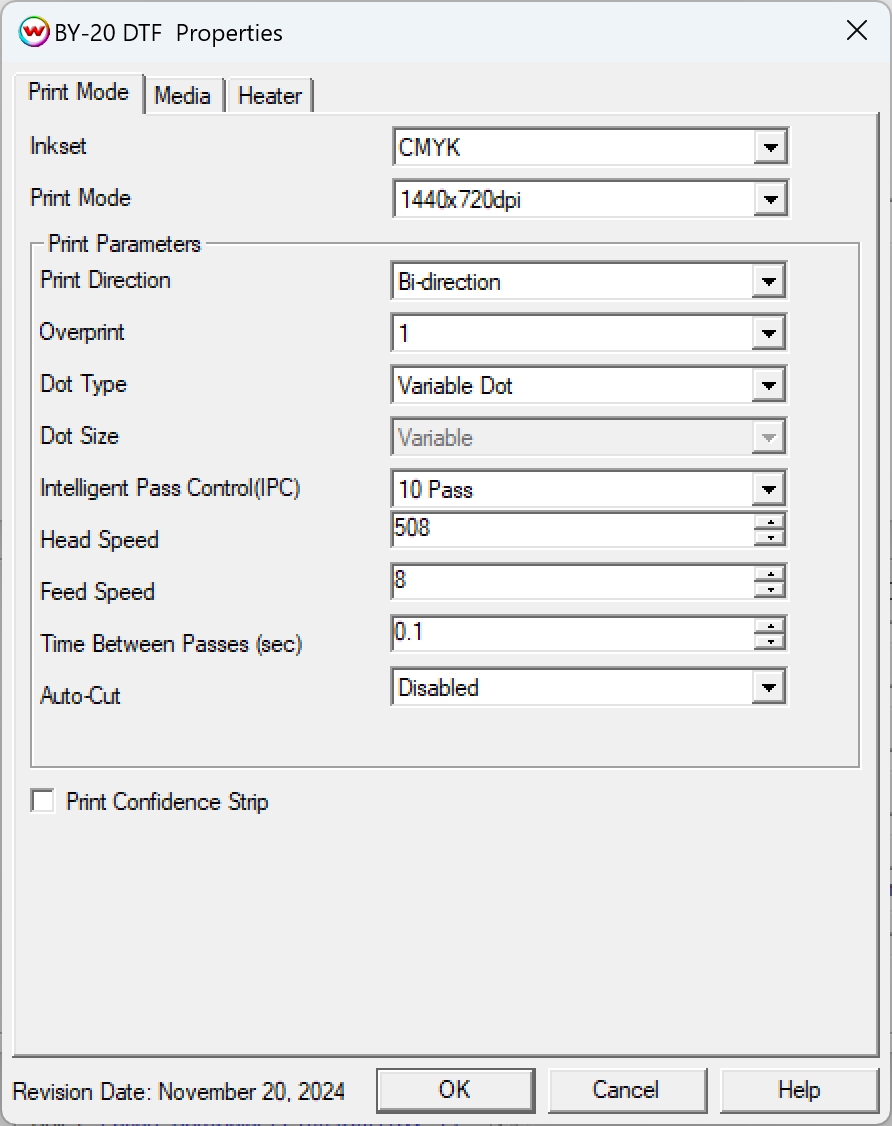
This page allows you to select from the following parameters:
- Inkset: Select your loaded inkset
- Print Mode: Set the resolution for printing.
- Print Direction: Select Print Direction. Options are Uni-Direction (Quality) and Bi-Direction (Speed)
- Overprint: Set how many times the print is laid down
- Dot Type: Select Dot Type - Variable or Fixed
- Dot Size: Choose the size of printed dots. Only available for Fixed Dot Type.
- Intelligent Pass Control(IPC): Control dot placement between passes of the print head
- Head Speed: Control the speed of the Print Head
- Feed Speed: Control the speed of the Media being fed from the printer
- Time Between Passes: Adjust the time between print head passes
- Auto-Cut: Enable/Disable Auto-Cut after job completion
- Confidence Strips: Choose whether to print color strips along the edges of the output.
Media:
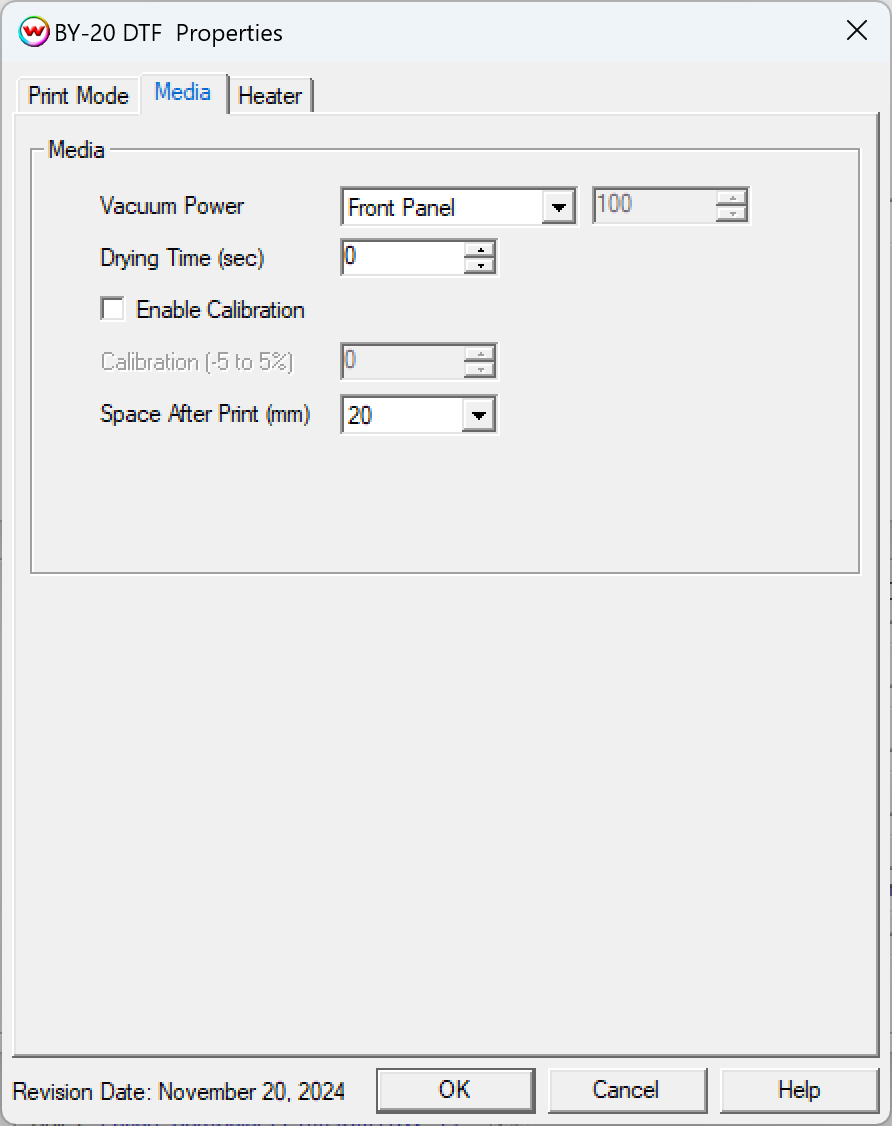
- Vacuum Power: Set the Power of the Vacuum.
- Drying Time(sec): Set the number of seconds the printer waits at the end of the print.
- Enable Calibration: When selected, a value from
-5% to 5% can be entered to adjust the distance between head passes.
- Space after Print (mm): Set the distance (in mm) you'd like printed after a completed job.
Heater:
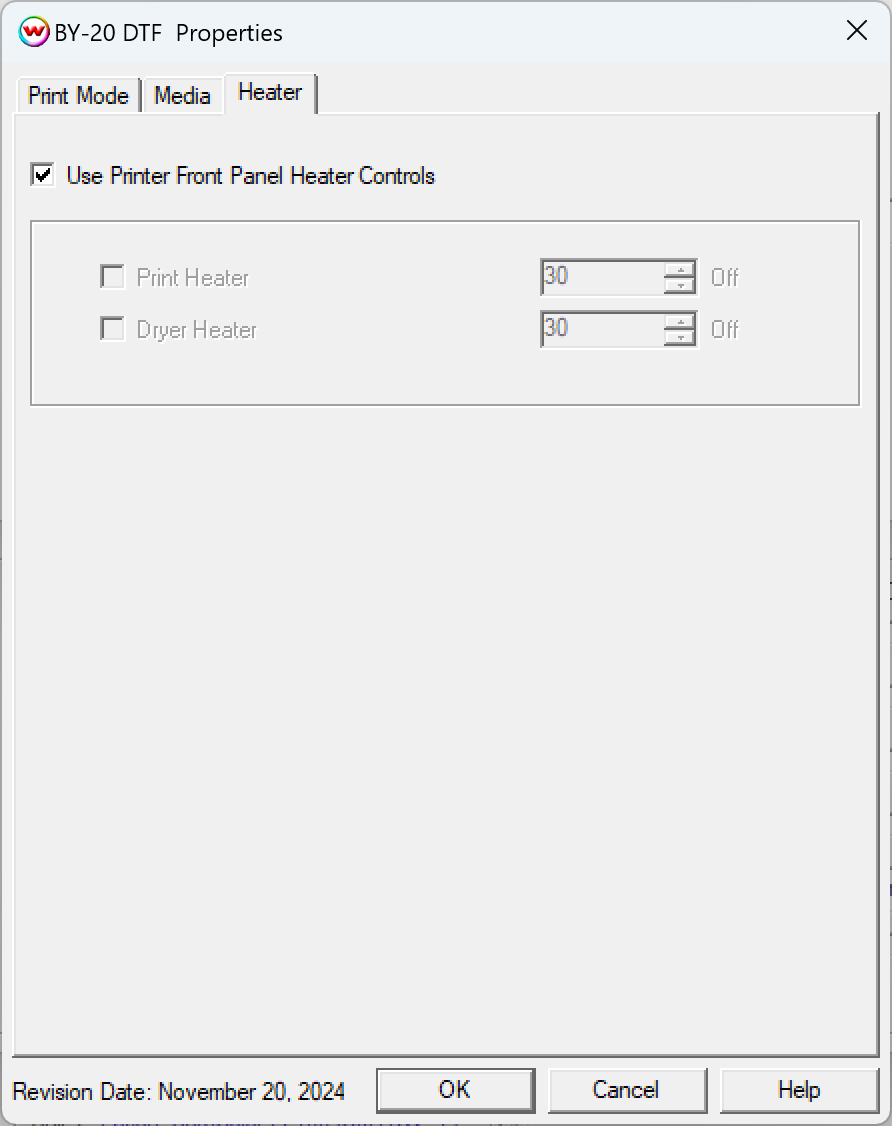
- Use Printer Front Panel Heat Control: If enabled the printer will use the settings from the front panel of the printer, otherwise the controls below can be used.
- Print Heater: Warms the media under the print heads
- Dryer Heater: Warms the media after printing
 Roland BY-20 DTF
Roland BY-20 DTF Roland BY-20 DTF
Roland BY-20 DTF