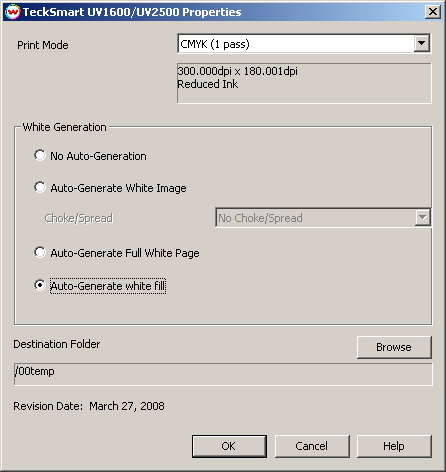Teckwin TeckSmart UV1600/UV2500
Teckwin TeckSmart UV1600/UV2500
March 27, 2008
Support for the Teckwin TeckSmart UV1600/UV2500 is available as an optional add-on for Wasatch.
Important Notes:
- The TeckSmart series of printers currently have two model configurations. One model is designated to print specifically at 200 dpi, the other specifically at 300 dpi. The exact model may not be clearly specified on the machine. If after printing, you notice stretched or scaled images, it may be a good indication that you need to select the other dpi option, as your printer model selection within Wasatch SoftRIP.
Usage for the TeckSmart UV1600/UV2500:
Clicking the 'Properties' button for any of these three drivers will launch a window similar to the following screen:
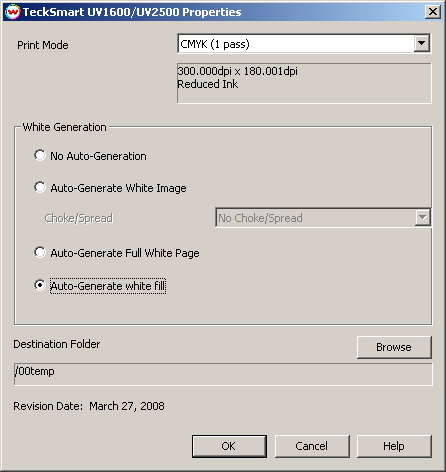
- Print Mode: Allows you to select different Print Modes and pass counts. Increasing the pass count also increases the overall ink amount.
It is often best to select a Print Mode with a low pass count for materials that do not have maximum ink retention properties.
There is also a static text window that indicates the dots-per-inch and relative ink density for the selected print mode.
Important Note: If you are having ink retention problems when using these printers, do not increase pass count. This will only make
the existing problem worse. Instead, choose a Print Mode with a lower pass count which will lower the total amount of ink.
- White Generation:
- No Auto-Generation: White output will not be automatically generated during printing.
- Auto-Generate White Image: White output will be automatically generated at all points in the image that have a
non-zero color value (image only).
- Choke/Spread: Choke and Spread allow you to control how the white ink is laid down around edges in the image.
Choke 'erodes' the white from the edges, and Spread expands the white over the edges.
- Auto-Generate Full White Page: White output will be automatically generated at all points in the image, including
those that have a zero color value (entire print).
- Auto-Generate white fill: Will automatically fill in all non-color areas of a job with white.
- Destination Folder: Allows you to select the folder you would like the output files to be saved in.
 Teckwin TeckSmart UV1600/UV2500
Teckwin TeckSmart UV1600/UV2500 Teckwin TeckSmart UV1600/UV2500
Teckwin TeckSmart UV1600/UV2500