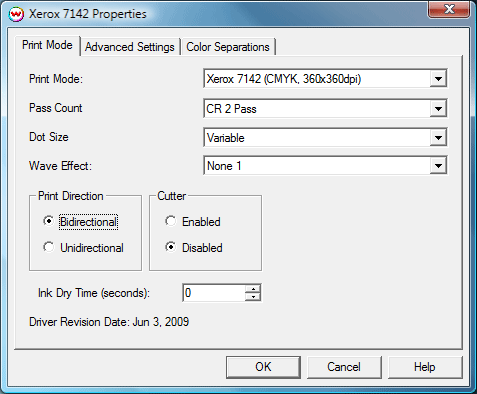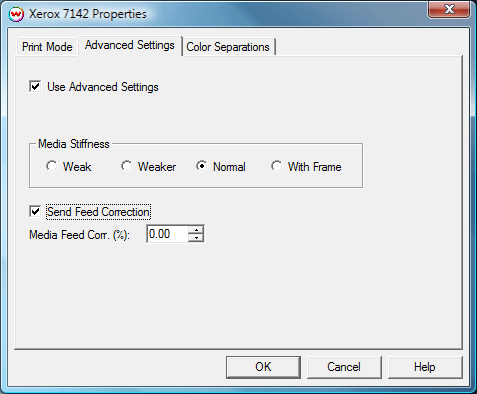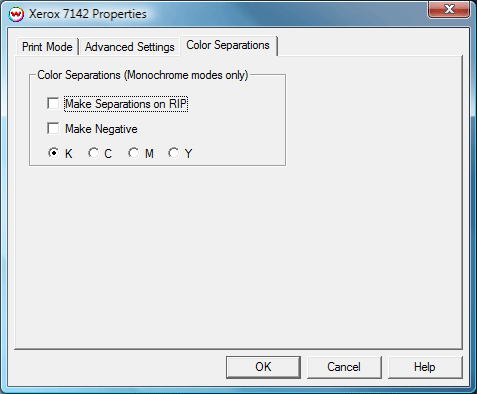Xerox 7142
Xerox 7142
December 15, 2009
Important Notes:
- The printer's front panel setting for Color must be set to Color and not Black & White even when printing in a monochrome print mode.
- If you want to connect to this printer over USB you will need to setup a Generic / Text Only Windows driver. Setup instructions are available in Help Subjects under Printers/Physical Connection. Using a TCP/IP connection is also an option.
- For firmware v1.05 and later the maximum print width is 44.76". For firmware before v1.05 you should set the Paper Width control to 42.28"
Print Mode:
Pressing the Properties button next to the Printer Model window on the Imaging Configurations screen will launch the control panel for this printer.
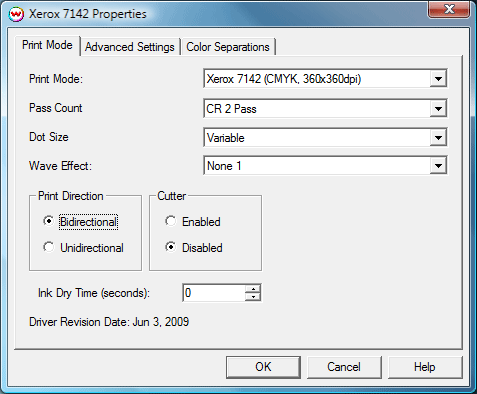
This page of the properties sheet allows you to select a print mode, the print direction, overprint.
- Print Mode: Choose resolution and ink sets.
- Pass Count: Select pass count / Overlap.
- Dot Size: Select the size of the dot.
- Wave Effect: Choose the desired wave effect.
- Print Direction: Print in both directions (bidirectional) or one direction (unidirectional).
- Cutter: Enable or disable the paper cutting after the print.
- Ink Dry Time (seconds): Set drying time in seconds after print is complete.
Advanced Settings:
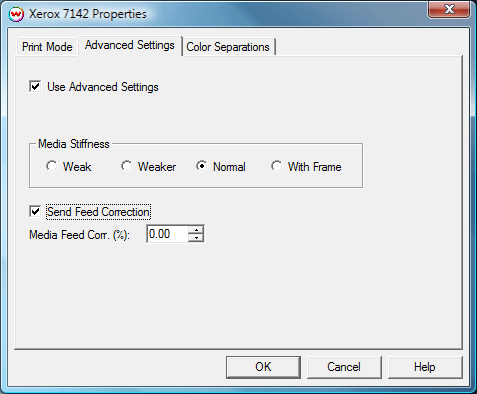
The Advanced Settings tab allows you to select options to fine tune the type of media installed.
- Use Advanced Settings: Choose whether to enable or disable the advanced settings.
- Media Stiffness: Adjustment for the power of the media vacuum.
- Send Feed Correction: Check to enable the Media Feed Correction amount.
- Media Feed Correction: Adjust the percentage amount of feed necessary to eliminate micro-banding.
Color Separations:
When you click on Color Separations, the following Properties page will be displayed:
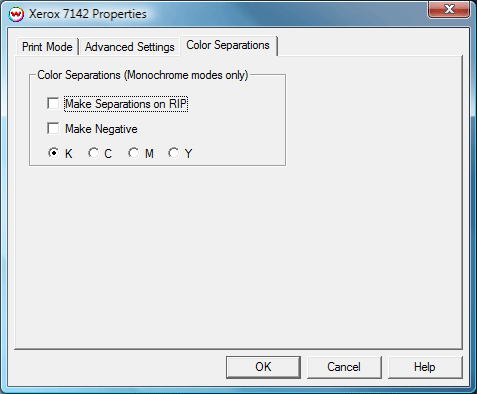
The Color Separations controls are only available if a monochrome mode has been selected on the Print Mode tab.
- Make Separations on RIP: This will cause the RIP to separate the image into CMYK plates (4 separations).
- Make Negative: This inverts the monochrome image(s) when printed.
- KCMY: Allows you to print monochrome images directly to any one of the printheads.
This is especially useful to eliminate overuse of a single printhead when printing only monochrome.