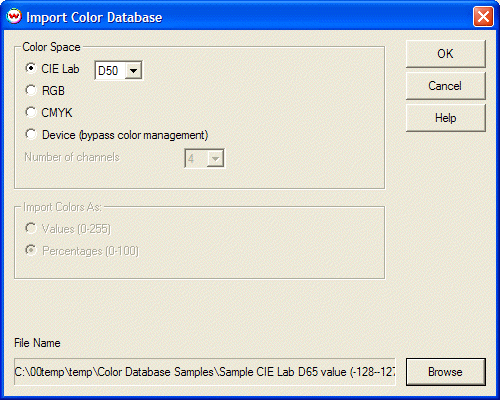
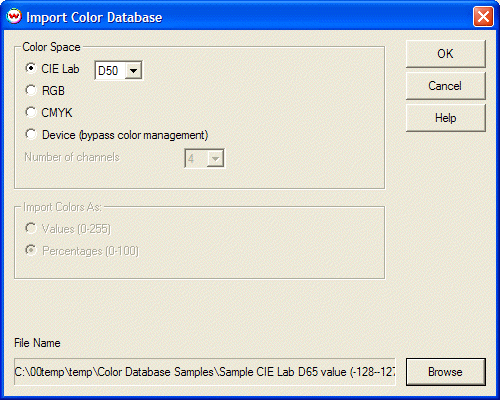
This tool is launched from the Import button in the Color Database window. It can be used to import color databases from comma delimited files, and is useful for importing databases of named colors that may be specific to a shop, or even industry-wide standards.
The file to be imported must have a number of columns equal to the number of color channels, plus one for the name. The name must be in the first column. For RGB or CIE Lab import, the file must have four columns, for CMYK import, the file must have five columns, and so forth.
The numeric values for the colors may be either on the interval 0-255, or 0-100, to suit various types of color databases.
In addition, database files that have been retrieved from the 'colorDatabaseFolder' subfolder of other installations of Wasatch SoftRIP can be selected and imported. The format will be recognized automatically and imported correctly. This facilitates sharing these databases across multiple installations of SoftRIP.
After using the Browse button to select a file for import, simply click OK to proceed to import the data.