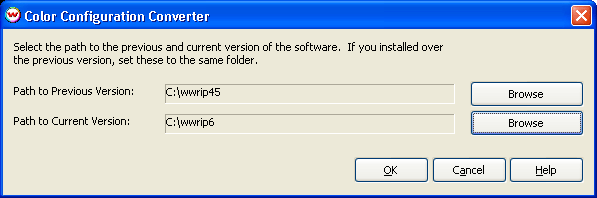
The Color Configuration Converter utility converts legacy Color Configurations that were created prior to Version 5.0 of Wasatch SoftRIP into Imaging Configurations for this version.
A Color Configuration was a set of color transforms (curves, profiles, and settings) valid with specific printing scenarios. Unfortunately, Color Configurations did not include specific printer settings, leaving users to manually match printer settings with the appropriate Color Configuration.
An Imaging Configuration contains all printer settings plus the color transforms. A single selection automatically matches the color transforms with the appropriate printer settings. This resolves a significant source of confusion.
This utility allows a user to select a Color Configuration from a previous SoftRIP version and associate printer settings with it, creating a new Imaging Configuration.
Because previously distributed Color Configurations have already been converted to Imaging Configurations, this utility is only necessary for users that created their own Color Configurations.
1. Close SoftRIP before launching the Color Configuration Converter.
2. Run 'colorConfigConverter.exe' from the 'Misc\colorConfigConverter' folder on the Application CD-ROM. The following screen will appear:
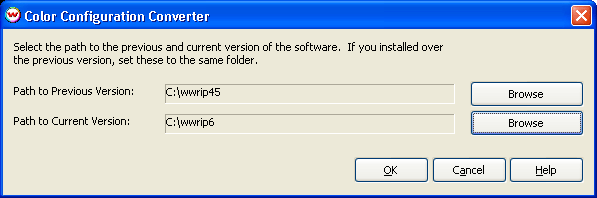
3. Specify the path to the previous installation of SoftRIP (where the Color Configurations are stored), and the path to the current installation of SoftRIP (where the Imaging Configurations will be stored). If you have installed the current version into the same folder as the previous version, select the same folder for both.
4. Click OK. The following screen will be displayed (it may take a few seconds):
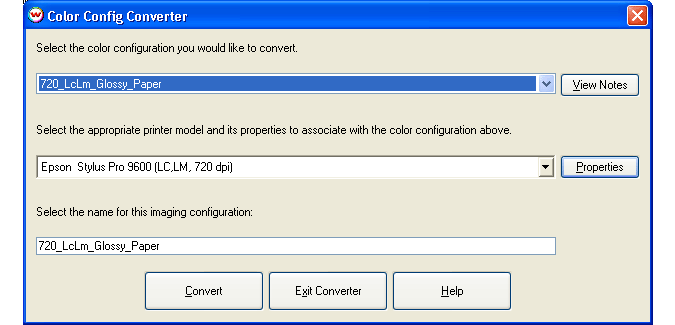
5. Match Color Configurations with appropriate printer settings. This requires four steps:
After conversion, a report will advise you of problems encountered during the conversion process:
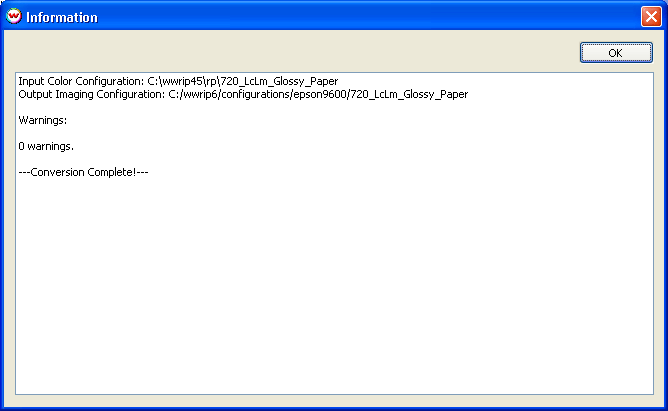
Most Color Configurations should convert without error, but the most likely to occur are:
In the situation described above, RGB calibration curves will be discarded and CMYK curves used for calibration.
New Imaging Configurations will be available the next time that SoftRIP is launched.