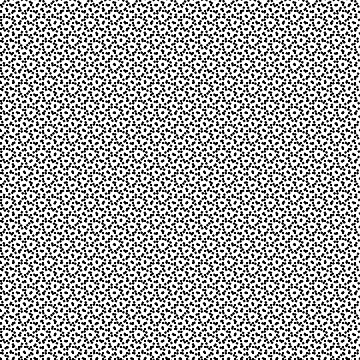
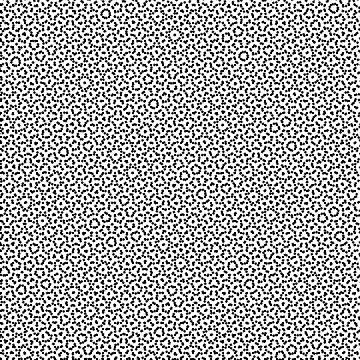
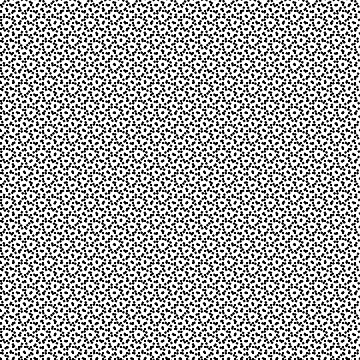 | 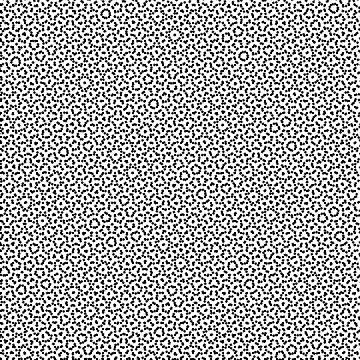 |
Pattern interference results from the combination of two or more ordered "periodic" patterns. A variety of problem patterns can be produced any time two or more color separations are combined. With traditional screening, patterns between the Cyan, Magenta, and Black separations are minimized by placing these three screens at angles that are exact multiples of 30 degrees. This produces the "CMK rosette" pattern shown above.
This traditional pattern is an "unstable" pattern-free arrangement. Any slight deviation in the angles or lpi of the separations can produce a pattern like that shown in the "Failed CMK Rosette" above (You may find it helpful to sit a few feet back from your computer screen to see this).
This failure of the CMK rosette structure can result from ordinary digital screening, such as the PostScript screens found in Wasatch SoftRIP, and most screening found in less-sophisticated RIP software. It can be avoided at the digital halftoning step by using Wasatch Precision Rosette Screens, a high-precision digital screening method.
The traditional rosette structure can also fail due to misalignment of film, screens, or plates during the printing process. It's a "weakest link" situation, and the production of perfect traditional rosette color is demanding.
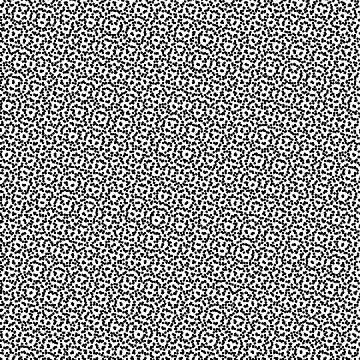 | 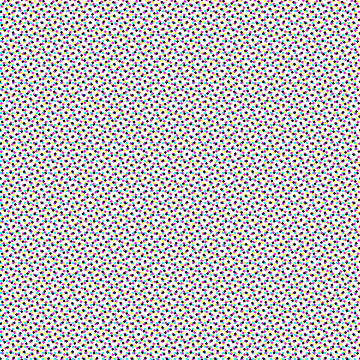 |
Only three screens can be placed at 30 degree angles, so one of your CMYK separations must be placed in a way that allows moiré to occur. It is traditional to make this the yellow separation, and to place it at 15 degrees from the cyan and magenta separations. Simple mathematics shows that this will produce a moiré with "squares" that are 3.83 times the size of the halftone dots. This yellow moiré, which is shown above, will look familiar to all prepress workers who work with film separations.
Yellow is chosen because it is the faintest of the four colors in a CMYK separation. The above "Final Result in CMYK Color" shows the same separations as the "15 Degree Yellow Moiré", but the rosette structure is much more pleasing, because the CMK separations are visually stronger than the yellow separation.
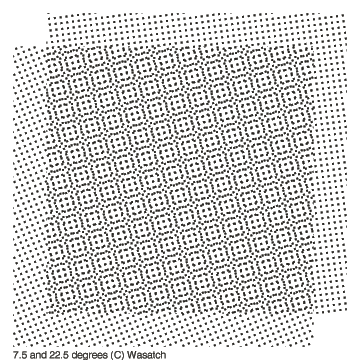 | 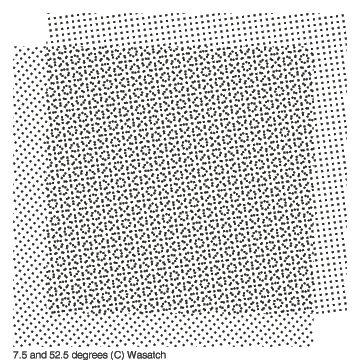 |
In the traditional set of screens, Black, Cyan, and Magenta are all positioned at angles of 30 degrees to each other. Yellow is positioned at the "orphaned" angle—at 15 degrees from Cyan and Magenta and 45 degrees from Black.
Both angles produce moiré, but the 15 degree moiré with a size of 3.83 times that of the halftone screen is the most visible by far. When a red is mixed from halftoned quantities of Magenta and Yellow ink, or a Green from halftoned quantities of Cyan and Yellow ink, the 15 degree moiré can become quite visible.
If printing images that are dominated by colors that exhibit this problem, pre-press experts sometimes swap the angle of the Black separation with that for Magenta or Cyan. This replaces the 15 degree moiré with the less-offensive 45 degree moiré.
Wasatch SoftRIP provides ways of doing this with Wasatch Precision Rosette Screens, as well as with PostScript screens.
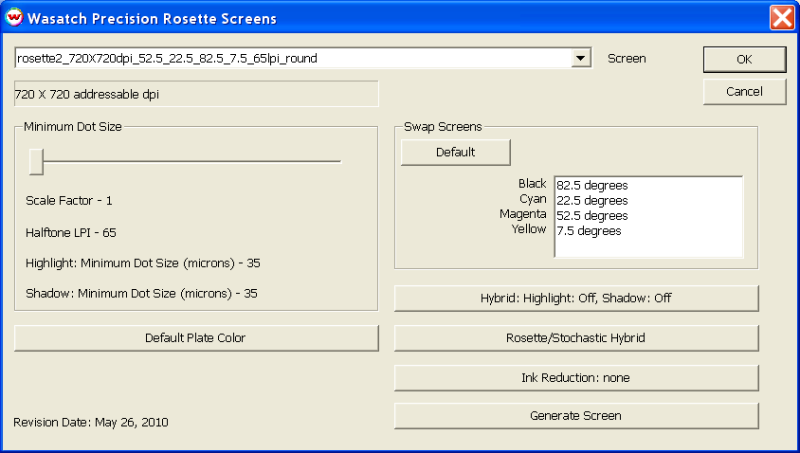
In the above illustration, the Swap Screens control has been set to place Magenta and Yellow at 45 degrees apart, a very common choice to reduce moiré in reddish images and flesh tones. To use this control, simply click and drag the screen you wish to exchange.
 | Plus | 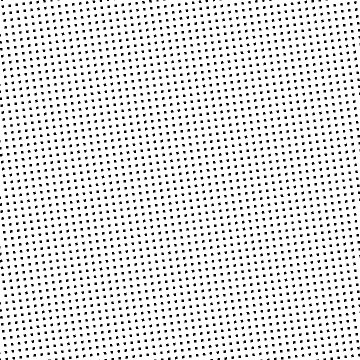 |
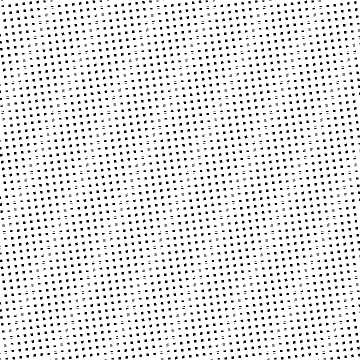 |
Sometimes "banding", or other undesired patterns will appear in a single separation. This is typically caused by regular "periodic" variations in the size or placement of dots produced by the printer. In the above illustration, slight horizontal bands are interacting with the rotated screen to produce moiré bands at an entirely new angle.
This illustration shows what can result from "print head banding" or media advance problems that are commonly seen in inkjet printers.
With their complex assemblies of stepping motors and encoding strips, inkjet printers are very prone to this kind of problem, which is impossible to anticipate or correct in software. This means that adjustment of your printer is critical for the production of color separations.