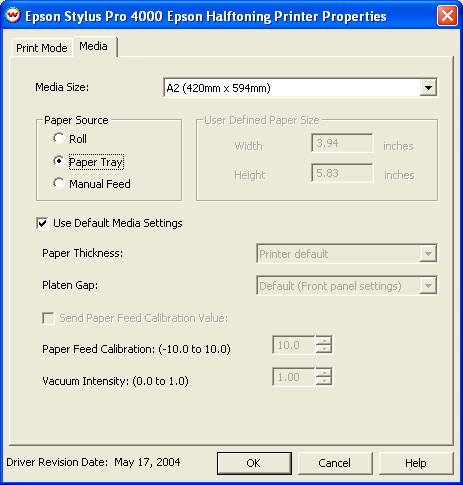EPSON Stylus Pro 4000 / Epson Halftoning
EPSON Stylus Pro 4000 / Epson Halftoning
June 1, 2004
Help for the non Epson Halftoning version of the driver
Note: You must first install the EPSON Stylus Pro 4000 windows driver, that is provided with the printer,
before attempting to print.
Print Mode Tab
Media Tab
Print Mode:
Pressing the Properties button next to the Printer Model window on the
Imaging Configurations screen will launch a control panel for this printer.

This page of the properties sheet allows you to select the media type, the desired print mode, the
print direction, and the time between passes.
- Media Type: Choose from a list of approved Epson media. If your media is not
in the list, choose the closest match. The Media Settings on the Media tab are available to fine tune
parameters for unknown media types
- Print Mode: Select the desired printing resolution. The resolutions available are limited by
the media type selected.
- Print Direction: Print in one direction for the best quality (Unidirectional) or
in both directions for higher speed (Bidirectional)
- Auto Cut: Select whether to cut the image or print a line in order to cut by hand later on
- Drying Time:
- Each Pass: Time Between Passes allows you to set a drying time between each
pass.
- After Print: Set a drying time after the print has completed. Cutting will
commence after the set drying time.
Media:
When you click on Media, the following properties page will be displayed:
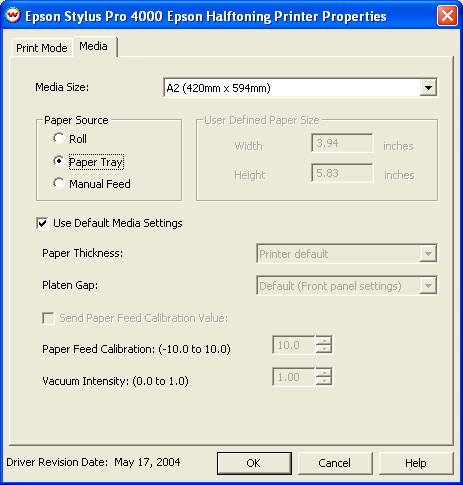
The Media page controls media size, the feed source and allows you to select options to
fine tune the type of media installed.
- Media Size: Choose from a list of media sizes. If nothing matches, choose "User Defined"
and set the size in the "User Defined Paper Size" box.
- Paper Source Select the feed source for the media
- Use Default Media Settings Uncheck to have full control over media settings
Note: The front panel's custom paper setting must be set to "standard" for the following controls to work
- Paper Thickness
- Platen Gap
- Send Paper Feed Calibration Check to send a value for a media feed calibration
- Paper Feed Calibration
To find the Paper Feed Calibration Value:
- Print a line that is 1000 mm long in the paper feed direction
- Measure the actual printed distance
- Enter the difference in millimeters. For example, enter -5 if a measurement of the print is
a value of 995 mm
- Vacuum Intensity Sets the vacuum intensity ratio. Maximum intensity is at 1.0
 EPSON Stylus Pro 4000 / Epson Halftoning
EPSON Stylus Pro 4000 / Epson Halftoning EPSON Stylus Pro 4000 / Epson Halftoning
EPSON Stylus Pro 4000 / Epson Halftoning