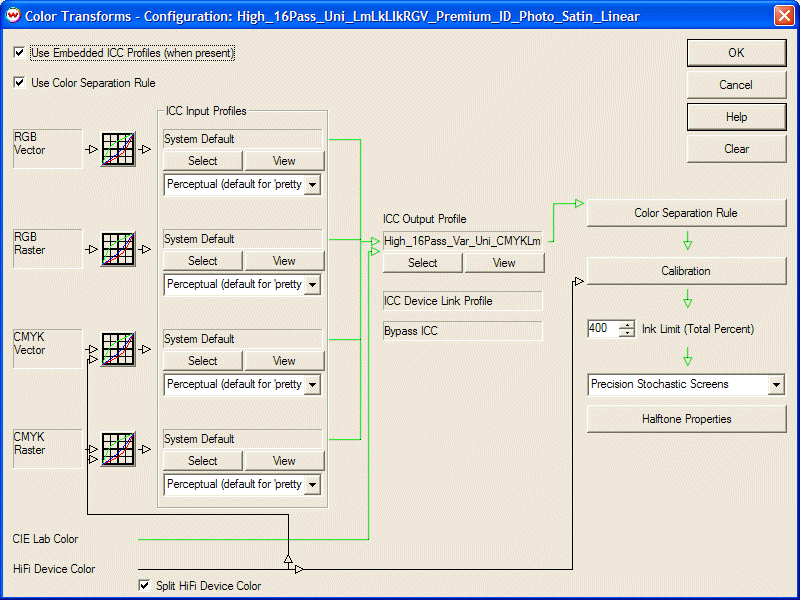
Illustration 1: Location of Use Color Separation Rules button on Color Transforms
Wasatch SoftRIP allows the insertion of a "Color Separation Rule" between ICC color processing and output. This is most commonly used for Hi-Fi color devices with ink sets such as CMYK plus Orange, Green, Red, Blue (and similar inksets), which are to be profiled as RGB or CMYK devices. It is also very useful for intelligent ink limiting. This is accomplished by a "virtual machine" stage which uses the Hi-Fi inks to create a familiar color space with expanded gamut.
These controls provide considerable flexibility, allowing the specification of hundreds of different rules for color separation. In situations involving Hi-Fi color or ink limiting, they can provide a critical supplement to the capabilities of your ICC profiling software. Please note that separation rules alone do not perform color matching. These controls do not eliminate the need for effective color profiling in order to match colors.
When the current printer is configured with a Hi-Fi driver, or when "Use Color Separation Rule" is checked on the Color Transforms menu (Illustration 1), the 'Color Separation Rule' button will be activated on the right side of the menu.
When a Color Separation Rule is in use, a special color transform is inserted between the ICC profile, and the calibration curves. This enables Hi-Fi systems to be profiled as "virtual RGB" or "virtual CMYK" machines. It allows the specification of rules for color separation that can achieve special goals, such as ink limiting and control of grainy midtones that are not easily controllable with most ICC profiling software.
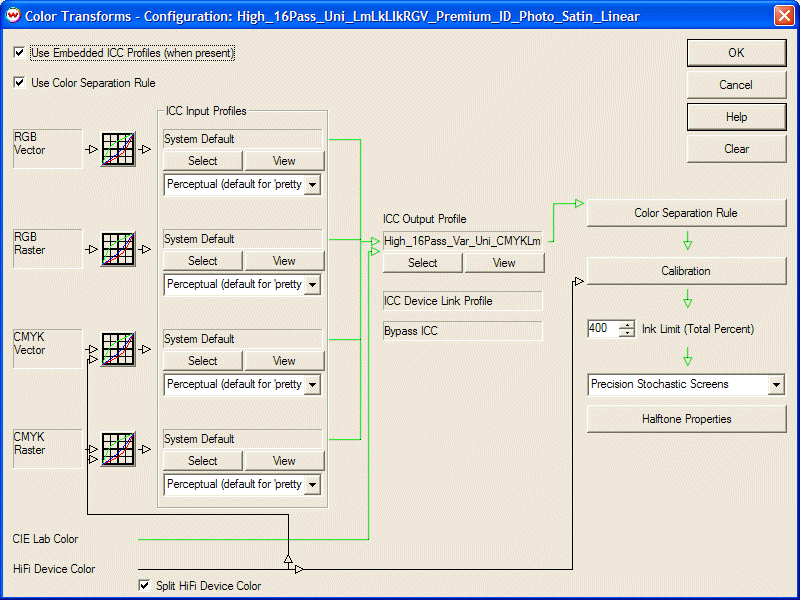
Illustration 1: Location of Use Color Separation Rules button on Color Transforms
Pressing the Color Separation Rule button will launch the window shown in Illustration 2.
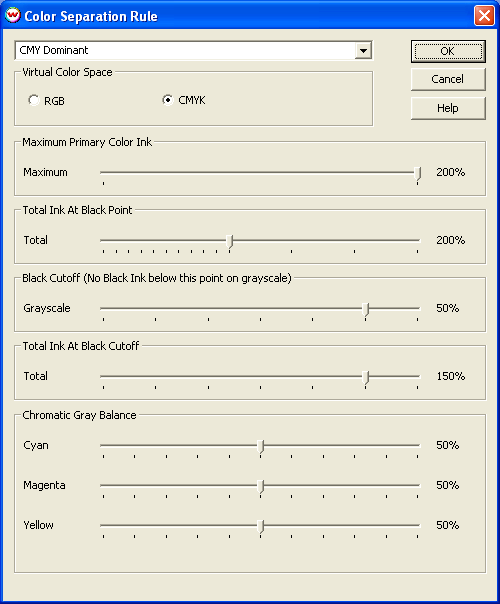
Illustration 2: Color Separation rules controls
The above settings correspond to the "hard wired" behavior that was all that we previously offered, and they provide a good starting point for discussion of these complex controls.
It can be handy to open a test pattern such as 'dtp41.ps' and view patches with the SoftRIP Info tab when experimenting with these controls, to build some insight into their operation. These controls are not 'error trapped' to give warnings or to provide reasonable results if unreasonable numbers are entered, so understanding is important. The settings made with these controls become part of the current Imaging Configuration.
The choice of RGB or CMYK in the Virtual Color Space area controls the way the 'virtual machine' appears for Hi-Fi profiling. With this control, any printer can be made to appear to the profiling software as an RGB or CMYK printer.
The control for "Maximum Primary Color Ink" affects how primary colors are added together. When this control is set to 200%, as shown in Illustration 2, pure primaries are mixed to produce new bright colors with that amount of ink. In a four color system, blue will be mixed from 100% each of cyan and magenta. If the control is set to 150%, blue will be mixed from 75% each of cyan and magenta. This control is most useful for sophisticated ink limiting, and should generally be left at 200% when this is not an issue. See more on ink limiting below.
The effect of setting "Total Ink at Black Point" slider to 200% and three equal settings on the Chromatic Gray Balance slider will be that the darkest black prints as CMYK = 33%,33%,33%,100%. This is a very conservative use of ink. With inks and substrates that can handle larger total amounts of ink, it probably won't maximize gamut in dark areas.
For example, if the ink and substrate combination can handle 300% total ink, it would be reasonable to set this control to 300%, which with equal numbers for chromatic gray would cause the darkest black to be printed with CMYK = 66%,66%,66%,100%, increasing gamut for dark colors. Finally, setting Total Ink at Black Point to 100% will cause pure black to be printed with black ink only, with no other color overprinting.
When using FM screens, it is often desirable to confine the use of black ink to shadows, using CMY to produce lighter grays, to avoid a 'grainy' appearance in midtones and highlights. This kind of 'skeleton black' separation is created by setting 'Black Cutoff' to 50%. This may be inappropriate with other halftoning methods, or where variable dot or gray inks are available. Setting 'Black Cutoff' to 0% will allow use of black through the entire grayscale.
When Black Cutoff is not zero, some amount of chromatic (CMY) ink will be needed to continue the gray scale, and the total amount of this ink at the cutoff point (where black ink becomes zero) is controlled by Total Ink at Black Cutoff. This is typically set at two or three times the value of the black cutoff itself. If a "hard knee" is seen in the gray curve, reducing this number will commonly help.
Some sets of inks produce a neutral gray from equal amounts of CMY, and some do not. The Chromatic Gray Balance control allows adjustment of the proportion of these inks that will be used to produce grays. The absolute numbers don't matter, as they'll be rescaled to match the "total ink" controls, but the ratio of these numbers can be set to (at least roughly) neutralize the gray scale. Note that this is a rough control which can reduce the effect of a strongly dominant primary. By itself, it does not ensure a neutral grayscale, and it does not eliminate the need for adequate sampling of the gray region by your ICC profiling software.
Sometimes a separation is desired which uses only black ink for grays. This is often called 100% GCR (gray component replacement). This is just one of the hundreds of separation rules possible with these controls. For 100% GCR, set Total Ink at Black Point to 100%, Black Cutoff to 0%, and (of course) Total Ink at Black Cutoff to 0%. Although this will probably not maximize gamut, and may aggravate inkjet printer banding problems, neutral grays will be rendered with pure black ink.
The list window at the top of the Color Separation Rule screen (Illustration 3) allows the selection of three rules for assignment of chromatic inks throughout the color space. These interact with the CIE data entered for the inkset to control the mixing of colors.

Illustration 3: Select Rules window
The CMY Dominant selection causes Hi-Fi inks to be used in areas of strong color saturation, but prefers the use of CMY in areas of low color saturation. The Hue Angle selection assigns inks to colors on the basis of their L*a*b* hue angle, without reference to color saturation. The two Full Ink selections operate in a similar manner, but apply a rule that will allow more ink to be applied, which may increase the gamut volume in situations where that is critical, such as in textile printing.
The Pass Through selection allows CMYK data to pass through this "virtual machine" completely unmodified. No Hi-Fi inks will be used by this engine, but they will be available to the spot color replacement tools in Wasatch SoftRIP. This allows for "spot only" use of Hi-Fi ink systems.
The separation rule controls make it possible to limit inks in a very sophisticated way, maximizing color gamut even when using media with very poor ink retention. They greatly expand the usability of low cost, very thin, or other critical substrates.
When printing through a separation rule, the total ink never goes much above the maximum values available in Maximum Primary Color Ink and Total Ink at Black Point.
For example, these controls can be set to their minimum values of 100% for a "very dry" color separation.
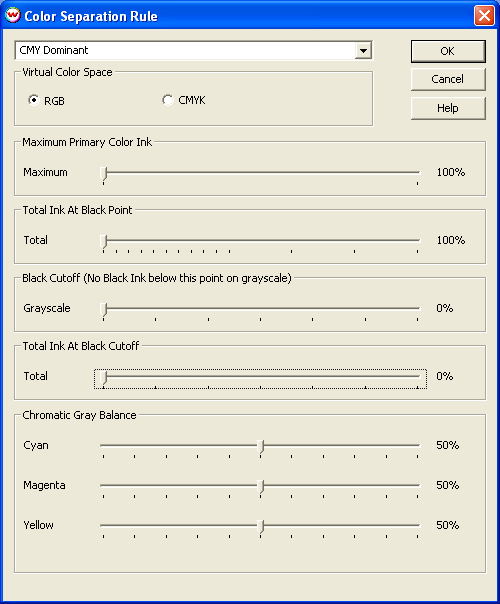
Illustration 4: Color Separation rules controls
With the settings shown in Illustration 4 and a CMYK printer, primary colors are mixed as follows.
None of these points go above 100% total ink, and the separation rule smoothly interpolates between these points without ever reaching much above that total ink. This makes it possible to print on media that can't hold much more than 100% total ink, without sacrificing the gamut of 100% C, M, Y, or K inks.