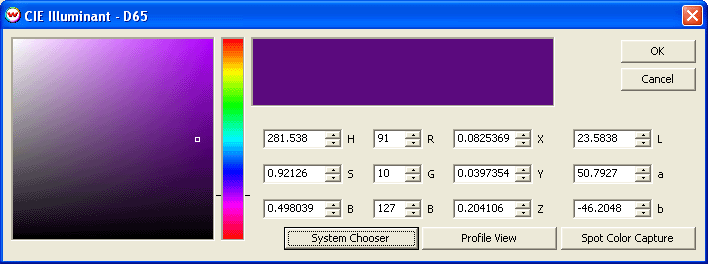
Illustration 1: Location of Spot Color Capture button
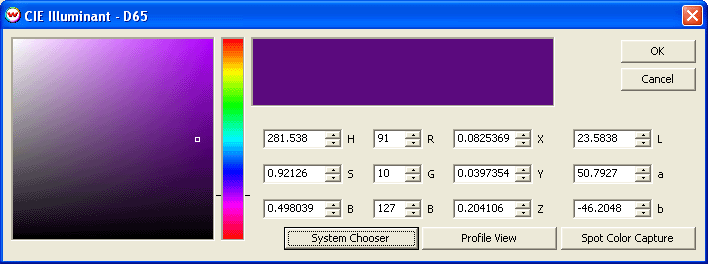
Illustration 1: Location of Spot Color Capture button
Spot Color Capture allows you to directly record custom spot colors from a swatchbook or other type of color sample…simply by clicking on it with your handheld colorimeter. This process is initiated by clicking on the Spot Color Capture button on the CIE Illuminant menu shown in Illustration 1. This will launch the appropriate wizard for the colorimeter you select. Once the color is read in, the CIE Lab values are entered automatically in SoftRIP's Color Database utility.
When you are ready to print, the CIE Lab values in your Color Database are sent directly to the ICC color profile for your output device. This streamlined approach bypasses the confusion and loss of accuracy that can result from managing input profiles. The accuracy of your spot color matches will be determined by the quality of the ICC device profile.
Compatible color measurement instruments include the Color Savvy Color Mouse, X-Rite DTP-22 Digital Swatchbook, Gretag Macbeth Eye-One, SpectroStar SpecrtroCam, Gretag Spectrolino, X-Rite 939 Spectrodensitometer and the X-Rite SP62/64 Spherical Spectrophotometer.
For more information on spot color management and using the Color Database, go to Special Colors/Spot Colors