Epson Communication Driver for F6400 / F6400H
After double-clicking the SETUP.EXE (or SETUPX64.EXE) file, select the exact printer model from the top window.
It is not necessary for this printer to be set as the default printer to work with Wasatch SoftRIP.
We suggest unchecking the "Set as default printer" option but leaving the "Automatically update software" option.
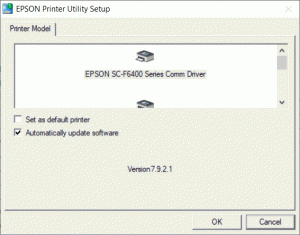
Select the appropriate language and click OK.
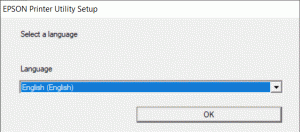
Accepting the terms of the license agreement is required before the driver can be installed.
Select the appropriate choice and click Next.
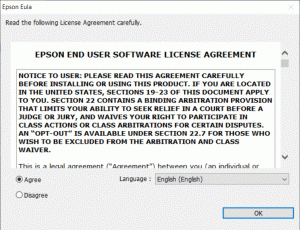
The security built into Windows may ask for permission to allow the driver to be installed.
Click Install for Windows to continue with the installation.
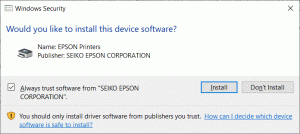
If a network connection was chosen then the window to the right will be displayed.
Click OK to continue with the installation.
Note: This window is not displayed when using a USB connection.
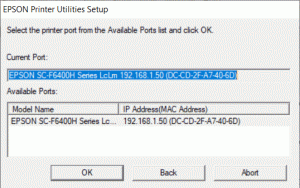
Once the Epson driver has been installed the window to the right will be displayed.
Click OK to close the driver installation.
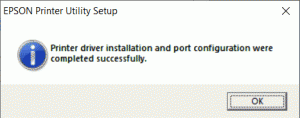
Once the print driver has finished you can close this window.
