Installation of the EpsonNet Utility
The EpsonNet utility can be downloaded HERE
NOTE: This utility must be installed on the computer running Wasatch SoftRIP.
After double-clicking the file that was downloaded, select the language to use for the utility.
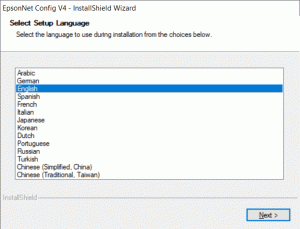
To begin the installation wizard, click Next.
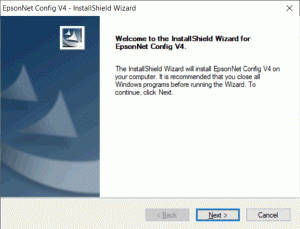
Accepting the terms of the license agreement is required before the utility can be installed.
Select the appropriate choice and click Next.
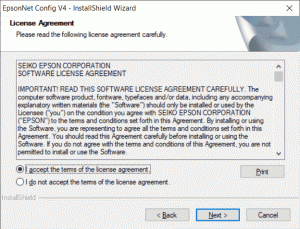
Set the destination folder for the utility to be installed.
Typically the default location that is displayed will be a good choice.
Click Next to continue with the installation.
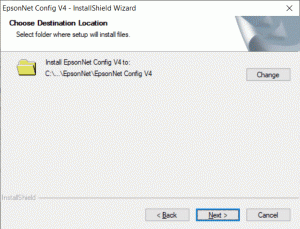
Verify the information displayed is what was previously selected, then click Install.
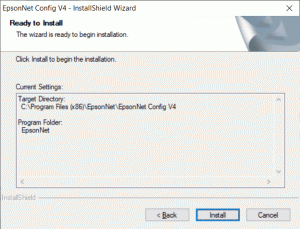
Once the installation is complete, the window to the right will be displayed.
Click Finish to close the installation wizard.
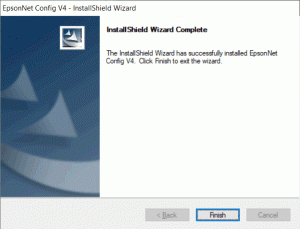
After clicking "Finish", the installation of the EpsonNet utility is complete.
You can now close this window.
